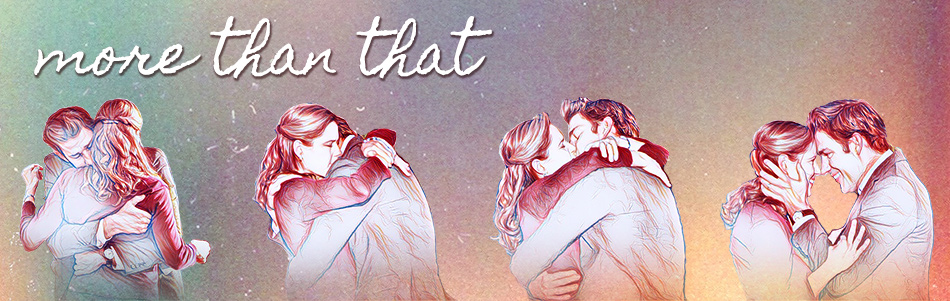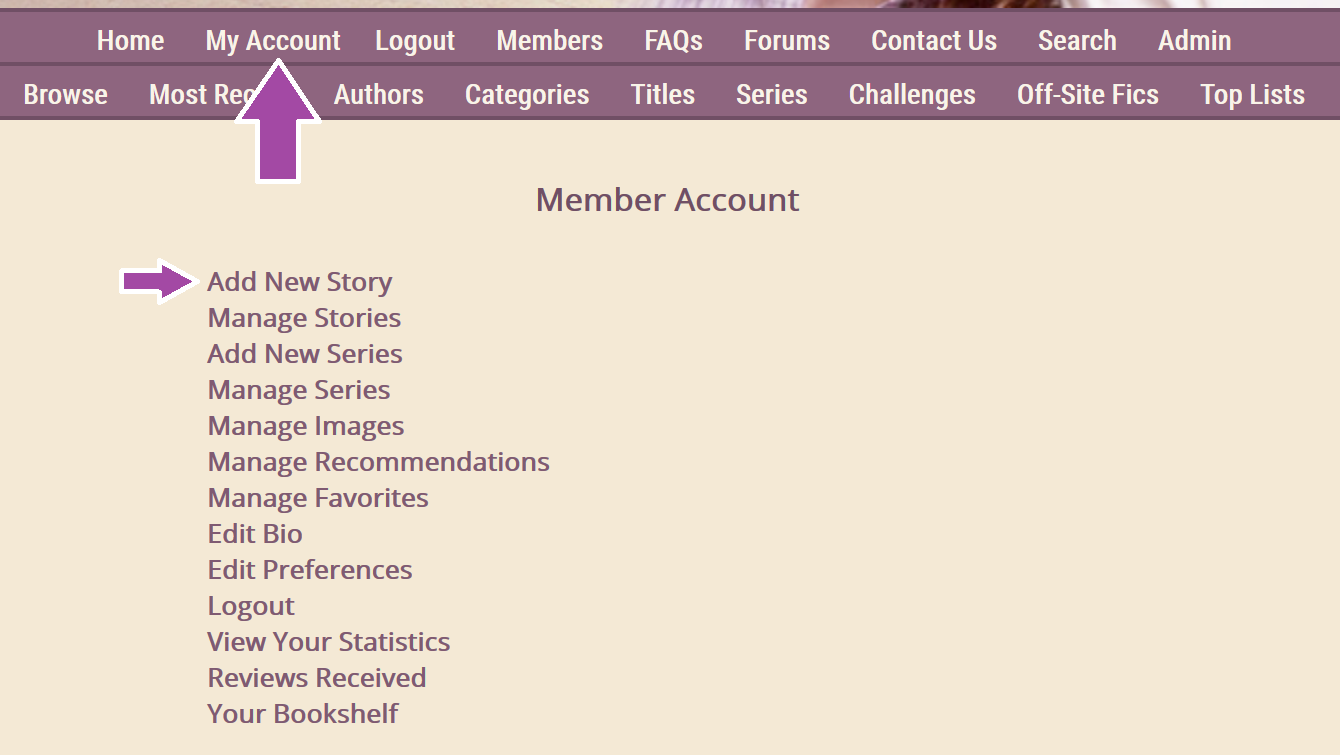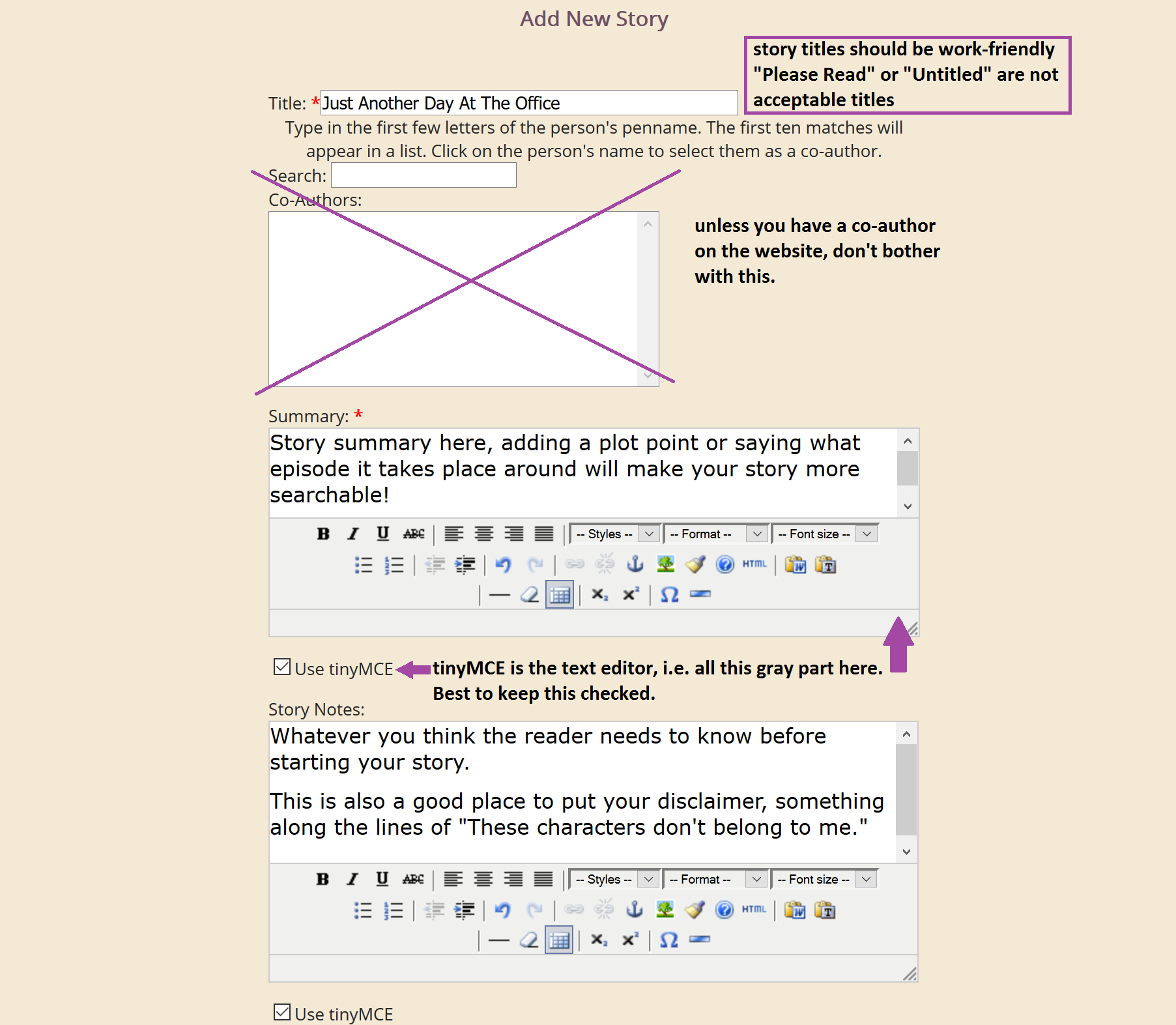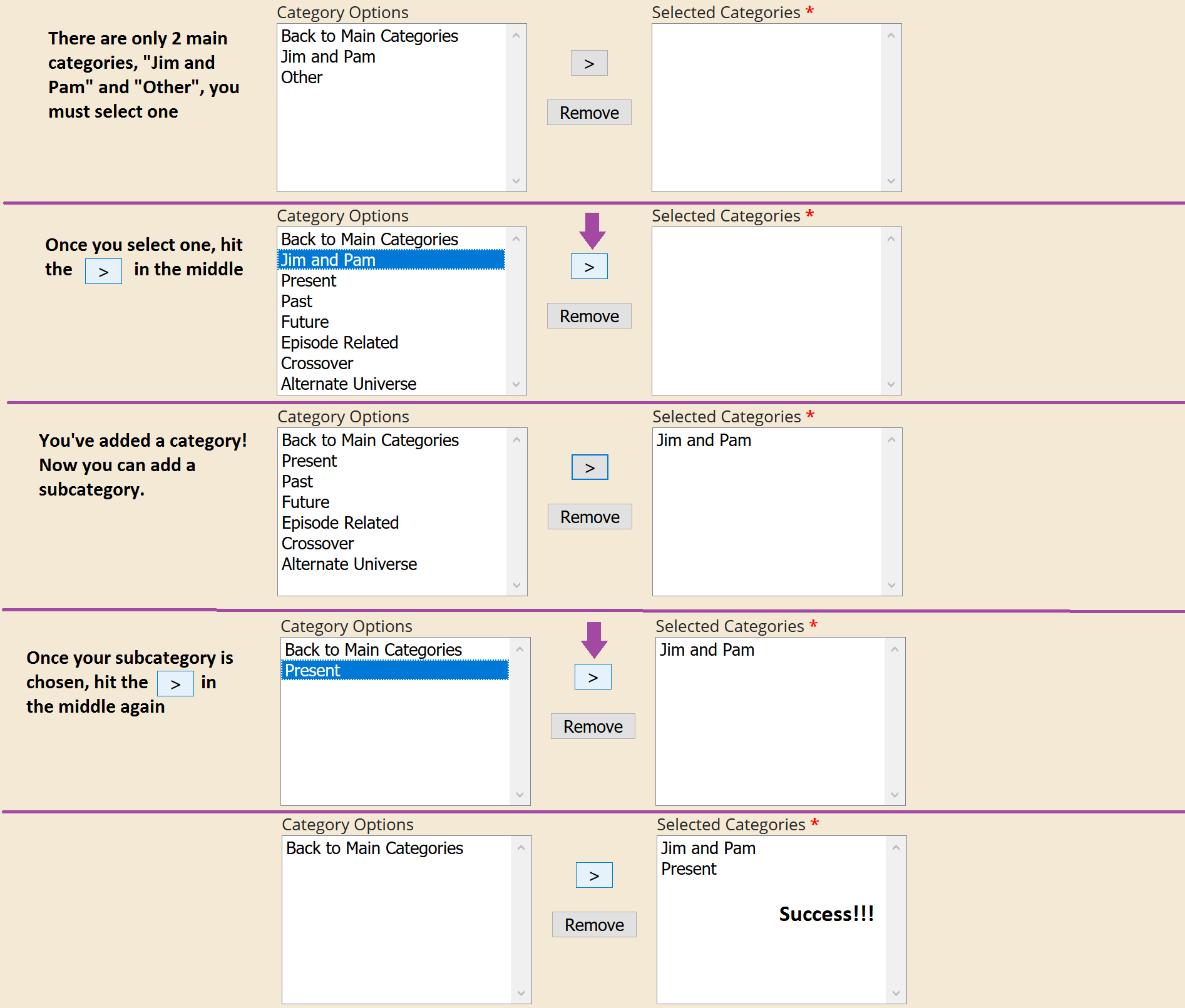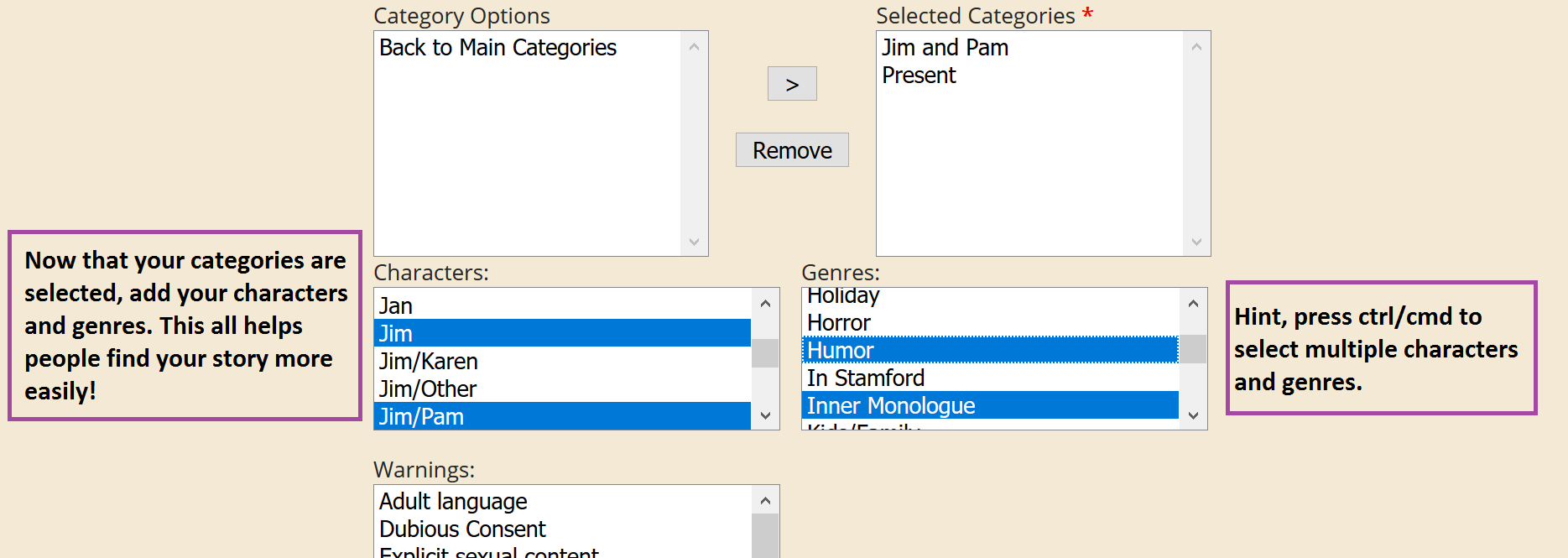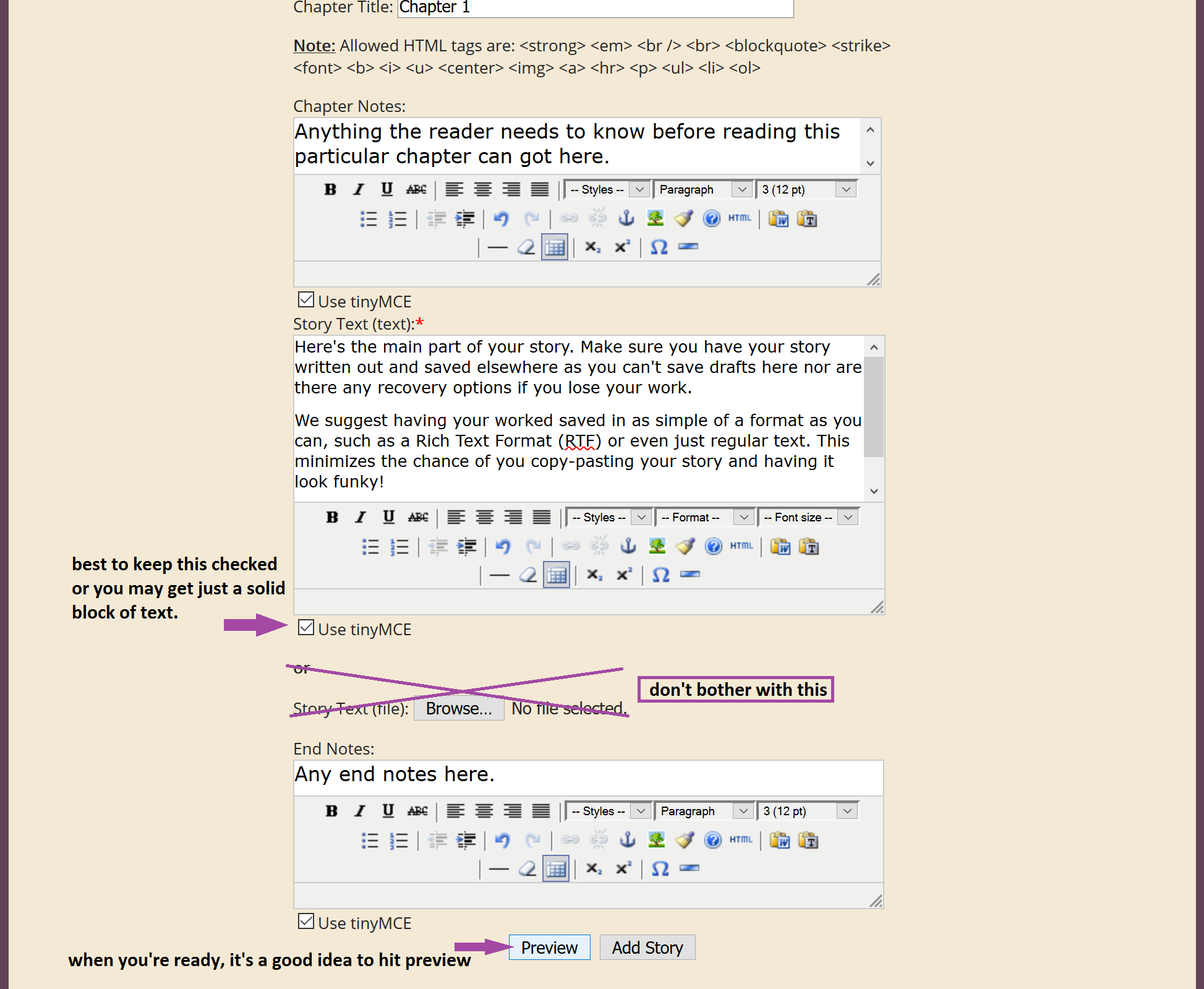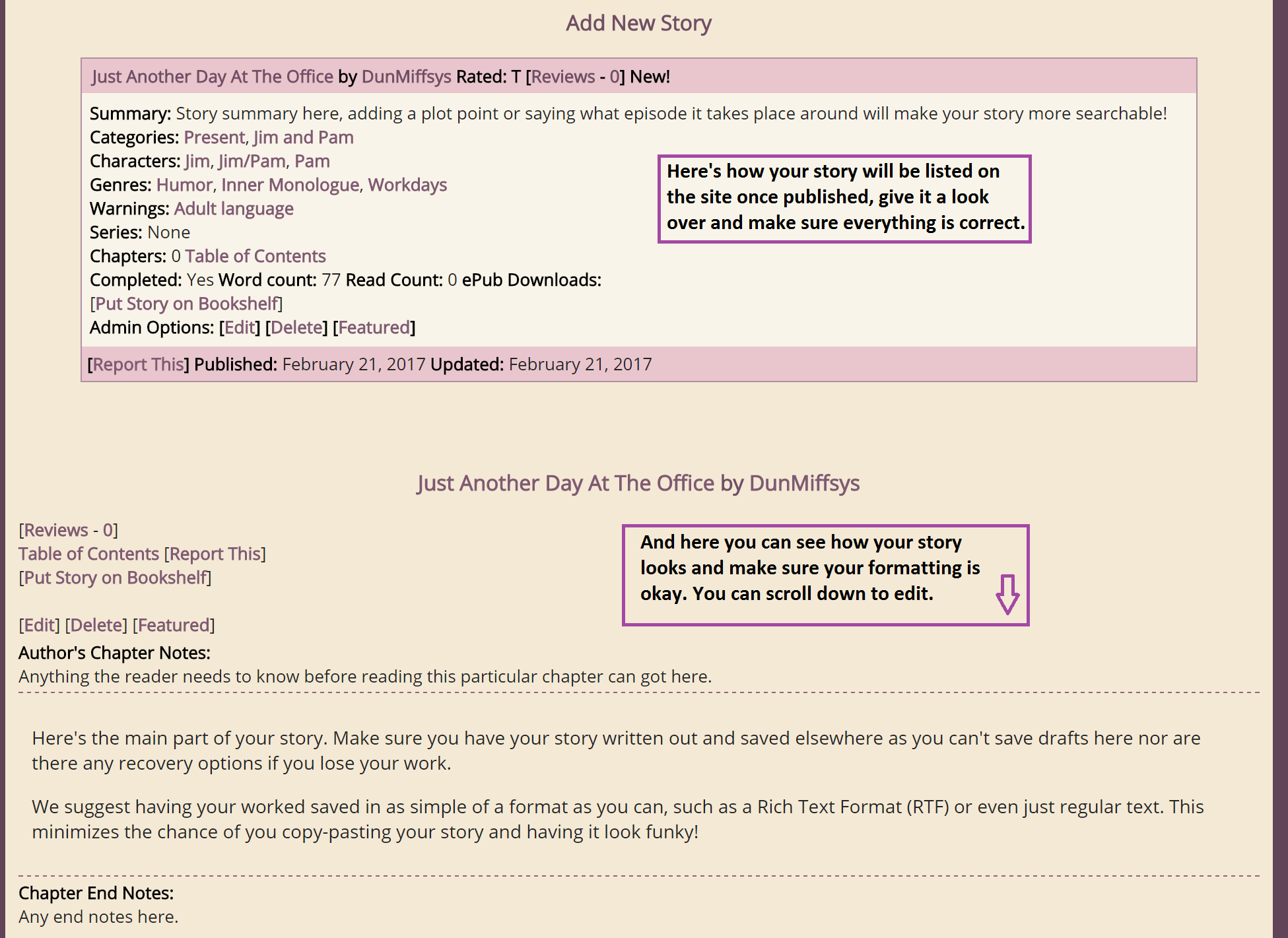If you are here, you are hopefully a writer thinking about publishing fanfic here on MTT. Here is a visual guide showing you how to do just that.
Before we get started, a couple things:
- You need to be registered on this archive. Click here to register.
- Our text editing system (tinyMCE) is recommended for light editing only, and drafts can't be saved, so please have your story saved elsewhere so you don't lose your work!
- Though you can submit stories on mobile/tablet, it's best done on a laptop/desktop computer.
- Make sure you have read the Submission Rules. It looks like a wall of text but it's pretty straight forward.
- Though you can copy/paste from Word/Pages/Google docs/etc, programs like these add a lot of formatting to text that often doesn't play well with the text editor or the site. We suggest writing in a program with as little formatting as possible.
So, first thing's first, log in, head to My Account and then select Add New Story.
Now you're faced with the submission form. Titles and summaries should be work-friendly, and titles like "Please read" or "Untitled" are also not permitted.
You are required to include something in the summary form. For searching purposes, we recommend including your story's premise and/or the episode/time the story takes place. While there isn't a character/word limit for summaries, they should be concise (we suggest less than 100 words).
Story notes will be visible on the Table of Contents and at the top of the 1st chapter. They can include anything you feel the read should know before starting your story, and are also a good place to put your disclaimer (you only need to add a disclaimer once to a story).
After the title and summary/story notes comes all the classifications like genre, characters, and category. Selecting a category is probably the trickiest part so here's a step by step guide.
Start off by clicking either "Jim and Pam" or "Other" then click [ > ] in the middle to select it. It should now show up in the right hand box. After that choose one of the following subcategories.
- Past: Story takes place before the show
- Present: Takes place at the same time as the documentary but not what we have seen in episodes
- Future: Takes place somewhere down the road.
- Episode-related: The story shows us missing scenes of an episode or deals with the internal monologues some characters may have had during certain scenes.
- Crossover: Characters from another TV show/movie/book interact with the Dunder-Mifflinites.
- Alternate Universe: The story takes place in another time and/or setting, or the story's premises differ dramatically from the show.
After highlighting one subcategory, hit [ > ] again.
Below Categories is Characters, Genres, Warnings and Ratings
Select every character with a central role in your story. If you have many Office characters saying only a couple lines each, you can select "Ensemble". In the characters box you will see several pairings like Jim/Pam, Dwight/Angela etc. Only select these pairings if the relationship is a central part of the story.
Also select the genres your story fall into. Press Ctrl (Cmd on Mac) as you click to select non-adjacent characters/genres.
Now for ratings and warnings!
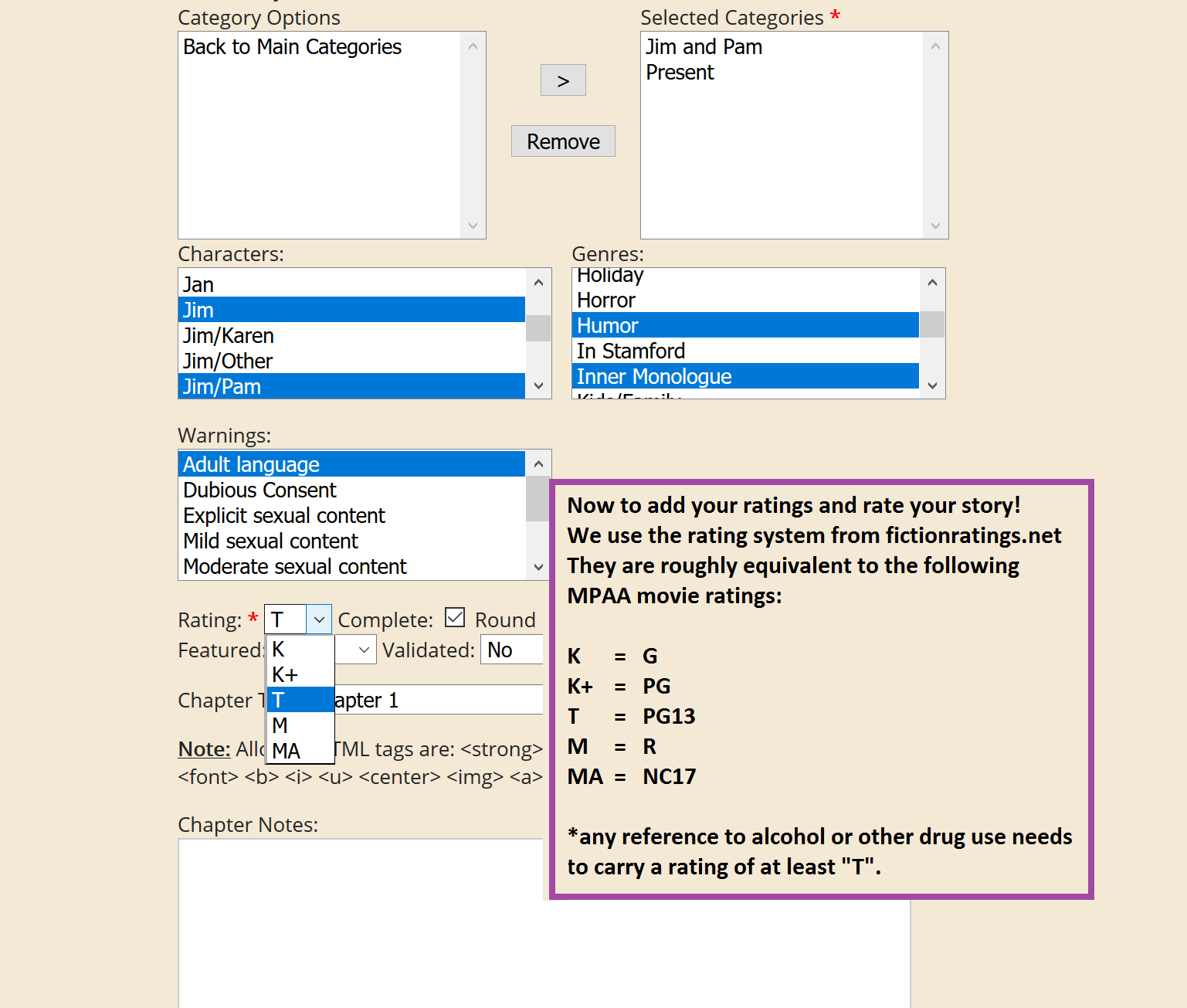
Select any of the warnings that apply to your story and give it an overall rating. If you need any clarification on any of the warnings we have a page with explanations . Mature content is permitted, however there are a few activities we don't allow stories to contain, please review the submission rules .
We use the ratings system from fictionratings.com. Here are what they stand for (with their MPAA rating equivalent).
K : suitable for all ages, should be free of coarse language, violence, or adult themes. (G)
K+ : suitable for ages 9+, may contain minor violent action and mild coarse language. Should not have other adult themes. (PG)
T : suitable for ages 13+, with some violence, minor coarse language, and minor suggestive adult themes. (PG13)
M : suitable for ages 16+ with non-explicit suggestive adult themes, some violence, or coarse language. (R)
MA : Content is only suitable for mature adults. May contain explicit adult themes.(NC17)
Private : Select this to make your story viewable to logged-in archive members only. Select this if you are wanting to share your story with your fellow fans but not to anyone browsing the site (the story listing and reviews will still be publicly viewable). Since this isn't a Rating, please include in your summary one of the content ratings above.
Next to ratings you will see "Complete" and "Round Robin". Select "complete" if this is a one-shot or if you're adding a final chapter. "Round Robin" means you are leaving the story open for anyone on the archive to add chapters to (most likely best to leave it unchecked for now)
Now the fun part, the Story text.
Again, it's best to have your story written out, formatted the way you want and saved to your own device/cloud account then copy-pasting it into the Story Text box.
Chapter Notes should include anything you feel the reader should know about that particular chapter before reading. There's not word limit but like summaries we strongly suggest keeping it brief.
End Notes are a good place to put credits or links if you referred to something in particular in the chapter, and also a good place to communicate directly with your readers.
A couple other tips:
- Your story will be easier to read if you have a line break between paragraphs.
- Avoid indentation, it makes it more difficult to edit (especially on mobile).
- Don't fuss with the "Styles", "Format" or "Font Size" in the tinyMCE edit box.
- the tinyMCE editor will underline misspelled words, but doesn't do spell check, again, best to have your story finished and polished up in a separate text edit program.
When you have your text all set, hit Preview at the bottom. Always Preview your story before you select "Add Story"! Preview will help catch any errors that may prevent your story from submitting properly.
This will show you how your story will look once submitted and published.
Scroll down to find the text edit box where you can make any final changes.
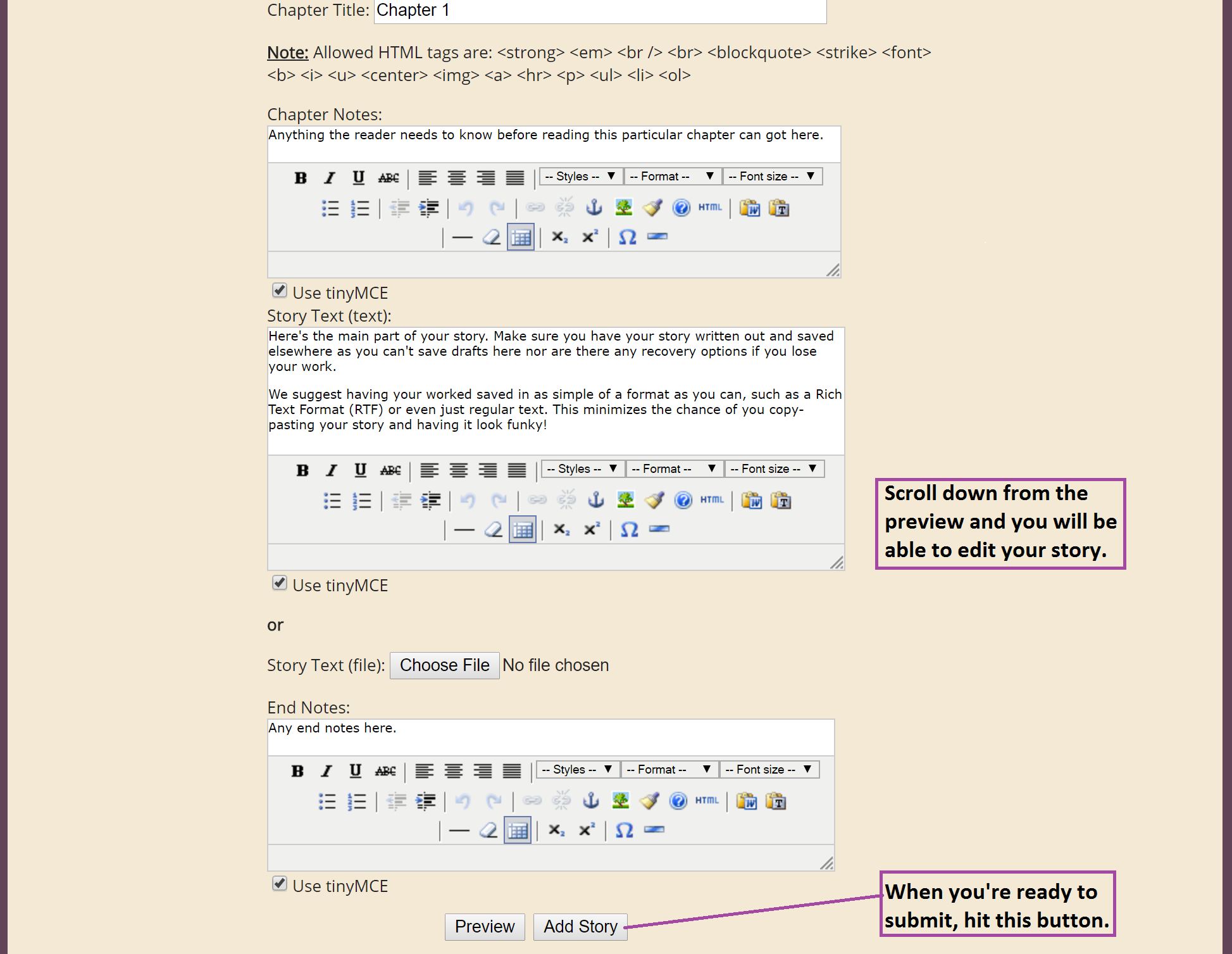
And then you're ready to hit submit!
Once submitted, you will be taken to Manage Stories.
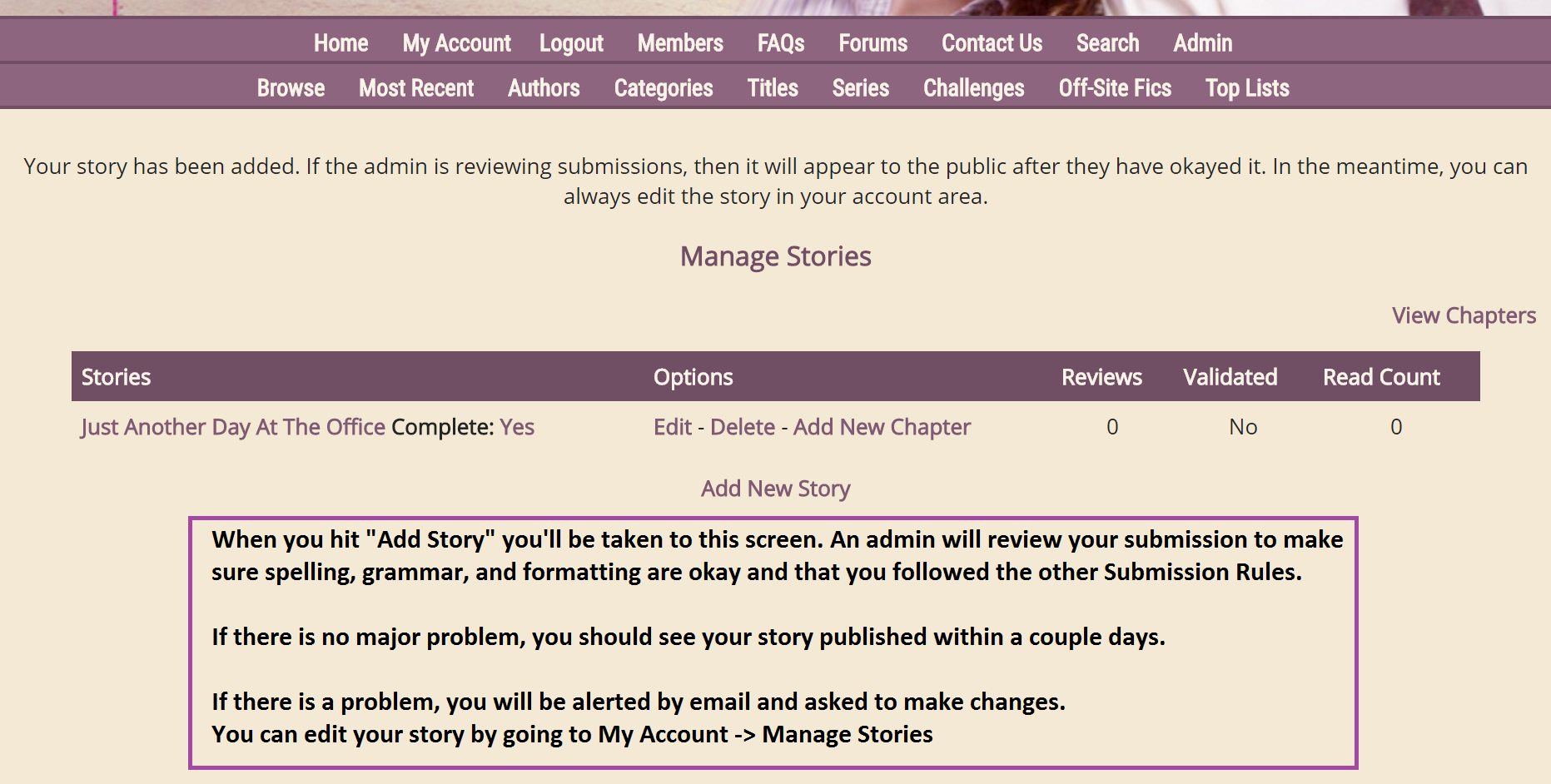
Even if your story is not validated yet, you can return here any time to make any changes or add chapters.
Every author's first submission is held for validation and the admins will look it over. We are mostly checking to make sure the formatting is readable, that spelling/grammar errors are few and far between, and that you followed the submission rules.
We generally are able to validate within a day, but we do ask you give us 3 days to complete this process before inquiring about your submission. We'll try to notify you by email when your submission is approved and published, but the quickest way to check is to see if your story is in the most recent section.
If there are many or severe issues with your submission, we will contact you by email and request you make changes.
Authors who consistently display good formatting, spelling/grammar and adherence to the Submission Rules will earn validation meaning their submissions will be published immediately instead of waiting for admin validation.
And that is submitting a story on MTT! If there are other questions you can send them via the contact form or in an email to MTT.fanfic@gmail.com