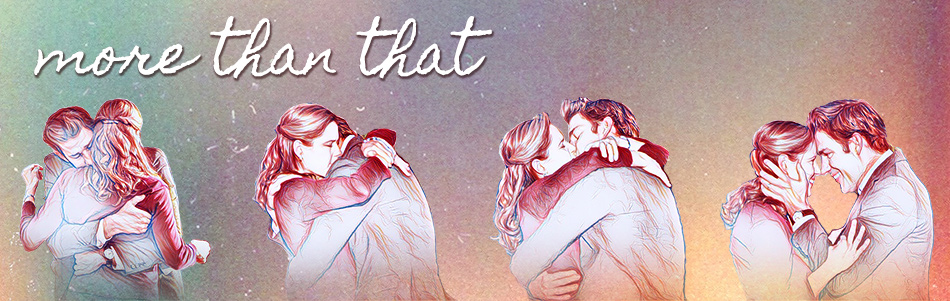- What is this site?
- How did the site come about and how long have you been around?
- Who are the site administrators? How do I contact them?
- JAM? CN? Beta? POV? What do all these terms and abbreviations mean?
- Is MTT on social media?
- How can I help support MTT?
REGISTRATION & ACCOUNT MANAGEMENT
- Why should I register for a MTT account?
- I'm trying to register, but I'm getting the spam test question wrong, help!
- I've signed up, now how do I log in?
- I forgot my password and/or penname! What do I do now?
- How do I personalize my account?
- What social media info can I add? How do I fill out the social media fields?
- Can I create a 2nd account
- Can I change my Penname?
- Can I delete my account?
- What kinds of stories are allowed on this site?
- What pairings are allowed on the site?
- How do I submit stories?
- I submitted a story but don't see it on the site, where is it?
- What are the ratings used on the site?
- What is the "Private" rating? When and how should I use it?
- What are the story categories, how do I add them?
- What are the other classifications? How do I add them?
- What is MTT's spoiler policy?
- What is a series?
- How do I add stories to a series?
- What is a beta reader? Do I need one?
- Where can I find a beta reader?
- How do I become a beta reader?
- Can I have my Office stories published here and on other archives/sites at the same time?
- Do you have any writing advice?
- How do I edit stories?
- How do I deleted chapters/stories?
- Are there any statistic on hits or on who has favorited me or my stories?
- What is "abandoning" a story?
- What does it mean to label a story as "available for adoption"?
- I don't want my name on a story anymore, but I'm willing to keep it posted (orphaning option)
FAVORITES AND BOOKSHELF MANAGEMENT
- I love this author/story. Is there a way for me to keep track of authors and stories?
- Can I be notified when a favorite author or story updates?
- How do I easily view and manage my favorites?
- I see a "Put On Bookshelf" link when I browse stories, what is that?
- How does Bookshelf differ from Favorites?
- Is there a way to mark that I have read a story?
- What are those little trophies I see next to certain stories?
- What are challenges?
- Can I participate in challenges?
- Can I submit challenge ideas?
- Can I search the archive for specific stories?
- What are off-site fics/recommendations?
- Can I download stories to my eReader?
- I have a Kindle and it won't open EPUB files, what should I do?
- I have another question or issue regarding the EPUB download.
- Can I change the look of the site while I'm browsing?
PARTICIPATING IN THE COMMUNITY
- What are the rules for the Shoutbox?
- What is MTT's review policy?
- What else do I need to know about reviewing stories?
- What are those jelly beans that I see next to the review count?
- Do you have an interactive forum or Discord on MTT?
PROBLEMS OR CONCERNS ABOUT THE SITE
- I'm having a technical issues with the site
- I have come across a story that violates the submission rules, is mislabeled or missing labels/info, or has a tech issue
- I am not getting any email notifications
- I'm having trouble with an MTT member.
- I have received a harassing review/review reply
- I have received a spam review
- I suspect this story is plagiarized
The More Than That Fanfiction Archive is a site dedicated to stories about the great NBC comedy The Office, in particular about the relationship between salesman Jim Halpert and receptionist Pam Beesly. However, stories centered around any Office characters are welcome here. You can visit our main site with more content about The Office here.
How did the site come about and how long have you been around?
This site arose out of the desire of many posters on the Television Without Pity Office boards (archived here) to have a welcoming environment to write and read Office/Jim&Pam fanfiction. Andi/sicokitty built this site, which was launched on July 9, 2006.
Who are the site administrators?
Currently three ladies who love The Office help maintain this archive. We contribute to monitoring submissions, proper labeling of stories, appropriateness of reviews, and just ensuring this is a pleasant community to be in. We may send you emails if any issue arises.
You can contact us via our contact form or email us directly at MTT.fanfic@gmail.com . We encourage you to read this FAQ since it answers most basic questions, but if you have any other questions, don't hesitate to email us.
Of course dues need to be paid to our "administrator emeriti" sicokitty (the founder of MTT), Morning Angel and xoxoxo, without whom MTT wouldn't be what it is today!
JAM? CN? Beta? POV? What do all these terms and abbreviations mean?
As you peruse the archive, you will probably run into a lot of slang terms related to the show, writing, or fanfic in general that you may not recognize. We have created a Glossary Page with some of the more commonly used terms and abbreviations.
We are indeed! Follow any or all of our accounts for announcements, Office/JAM tidbits, story updates and plenty of other fun things!
- Twitter: @MoreThanThatFic
- Tumblr: morethanthatfic.tumblr.com
- Intsagram: MoreThanThat_JimPam
- Facebook: Morethanthatfic
To support us monetarily and help ensure we stay online for the long haul, please check out our Donate page.
Otherwise the best way to support MTT is to be active on MTT! Start an account, leave reviews and jellybeans, submit stories, follow our social media and tell any fellow Office/PB&J fans about us! This all helps foster the great community MTT is and a place you hopefully want to visit often!
REGISTRATION & ACCOUNT MANAGEMENT
Why should I register for a MTT account?
You can read stories without registering. However when you have an MTT account, you can post stories, leave reviews and jellybeans (MTT's version of likes/kudos), get story/author update notifications, add stories to your "bookshelf", save your favorites, download ePub books and read any stories rated "Private". You can register here. You just need and email and a username of your choice. We strongly suggest you add mtt@just-once.net to your contacts/safe list before registering to ensure proper delivery of MTT correspondence.
For a visual step-by-step guide on how to register and set up your account, click here!
I'm trying to register, but I'm getting the spam test question wrong, help!
If you're sure you know the answer, make sure you are typing in just one word, more than 5 but less than 10 characters.
If you're not sure what the answer is, here's a hint: when Pam spots this object, she gasps and says the answer. Also something from this object makes an appearance in the next episode.
If you're truly stumped, you can email us at MTT.Fanfic@gmail.com.I've signed up, now how do I log in?
Once you are registered, you can log in with your chosen penname(username) and password here: Login Page
The login page contains links to lost password and lost penname pages.
If you have forgotten your password, click here and enter the e-mail address with which you registered. A new password will be sent to you shortly. Once you log in with the new password, it's highly recommended to go to My Account > Edit Profile and change the password to something easier for you to remember.
If you have forgotten your penname, click here and enter the e-mail address with which you registered. An email containing your penname will be sent to you shortly.
Again, we recommend adding mtt@just-once.net to your contacts/safe lists before requesting passwords/pennames to ensure you get the email. If you are not receiving the password reset/penname recovery emails or you no longer have access to the email you used to register, please contact us via email and we will assist you!
How do I personalize my account?
Under My Account, you can go to Edit Profile to let other members know a little about you and provide contact information. If you go to Edit Preferences, you can pick your favorite skin to be your default background whenever you are logged into the site and also set your notification preferences.
What social media info can I add? How do I fill out the social media fields?
On your profile, you can add links to your personal website, Twitter, Instagram, Tumblr, Fanfiction.net profile, ArchiveOfOurOwn profile and LiveJournal. We've attempted to make filling out the fields as straight-forward as possible but it may still be confusing, so here's a further breakdown:
- Website: do not include the "http://" in your URL.
- Twitter: Type just your username (you can include the @ or not)
- Tumblr: type only what appears before ".tumblr.com" If you have a redirected URL, put that in the website field.
- Instagram: Type just your username (do not include @)
- Fanfiction.net: Type your User ID number, NOT your penname. You can find your FFN userid on your author profile or in Account > Settings
- ArchiveOfOurOwn: Type just your username. Do NOT type in any pseuds
- LiveJournal: Type just your username
Any social media fields you fill out will now appear as stylish icons on your profile!
Lastly, the links you add should be to your personal accounts/websites, any links to corporate accounts/websites will be removed.
Can I register for a 2nd account?
While we prefer users stick with one account, we understand there may be an occasional need for a separate account. If you are sure you want a 2nd account please email us first at MTT.Fanfic@gmail.com, include a brief explanation for the 2nd account and wait for mod approval before creating the new account.
- If you are having issues accessing your account, please email us first with your account info and see if we can assist you in regaining access rather than creating a 2nd account.
- Penname recovery is now available, if you forgot your penname please use this feature instead of creating a 2nd account.
- If you want to change to a different penname/username, we can change it for you (see next item).
- DO NOT create a 2nd account to either puff up your own or a friend's review count, or to gang up on other MTT users. We will take disciplinary action against anyone found doing this including submission deletion and temporary and/or permanent suspension on one or both account.
Users can now request to have their penname changed by an admin. When logged in, use the contact form and send us a message stating what you'd like us to change your penname too. We will email you back to confirm you want the change. Once the name change is complete, all your stories and reviews will have your new name. This will also be your new login. Please note we will change your penname once.
Users cannot delete their own accounts, but can request account deletion by filling out and sending a contact form while logged in. Deletion is permanent, your account cannot be recovered once deleted!
If you do want to delete your account but are willing to leave your stories up for future fans to read and enjoy, you can "orphan" your work. Read more about it down the page .
SUBMITTING STORIES
What kinds of stories are allowed on this site?
See our Submission Rules for all the details but the short answer? We welcome original Office stories of any genre featuring any show characters and pairings (please see the next section about pairings).
However, any story depicting the following activities will not be accepted: rape, bestiality, incest, relationships between adults and children, and the promotion of illegal activities. RPF (real person fiction) stories are also not permitted.
What pairings are allowed on this site?
Though we are primarily a Jim and Pam site, we welcome stories about any Office pairings. It is preferred that pairings depicted in stories be canon pairings (in other words, romantic pairings that happened on the show).
Stories featuring non-canon pairings may still be submitted, but will be reviewed and approved or declined at the admins' discretion*. A non-canon pairing story stands a better chance of being approved if it's well-written and if the pairing is developed and believable. It's also preferred the story is complete so the admins can reach an informed decision quicker.
This rule applies to both non-canon pairings of show characters and pairing a show character with an OC (original character).
*Non-canon pairing stories published before May 2017 are exempt from this archive rule.
We understand the desire to explore different and unusual pairings in fanfiction, however this is neither the vision the founder of MTT had for the archive nor the direction we are interested in going now.
ArchiveOfOurOwn and Fanfiction.net have large Office sections and are good alternatives for publishing non-canon pairing stories.
Before you start, please know there is no way to save drafts on this site so have your story written out and saved on your own computer/in your cloud account/etc.
Next if you have not already done so, please register for an account. Once you've logged in, click on My Account and choose Add Story. The form presented there will allow you to submit your story. We recommended reading through the Visual Submission Guide for a walkthrough on all the different options on the submission form and how to select different tags, categories etc.
Always select Preview at the bottom of the submission before you select Add Story. Preview lets you see how your story/chapter will look on the site and more importantly help you catch any errors that may prevent your submission from going through successfully.
Your submission may be held and reviewed by an administrator before being published. This review will simply be a quick check that your submission follows the submission guidelines. If it does, your story will be made available to everyone. If not, we will contact you and explain what you will need to revise before we can let your story be published. This process may take up to 72 hours so we appreciate your patience.
I submitted a story but don't see it on the site, where is it?
By default, all submitted stories are held in a Submission Queue until an admin can look them over and validate the story. You can check to make sure your story is properly submitted by going to Manage Stories in your account and looking for the story title. If the story title is there, you can then look at the "Validated" column. "Yes" means your story is approved and should be visible in story listings. "No" means it's in the Submission Queue waiting for an admin to approve it. This is a simple quality control measure to ensure the formatting is readable and the Submission Rules are being followed.
If you do not see your story in the Most Recent section nor listed under your stories in your account area, then an error occurred* and you will have to try submitting again. When filling out the submission form always Preview your story before selecting Add Story to help catch errors and prevent lost work.
*the most common error is not getting a Category properly selected, read further down on how to ensure you add a Category.Authors who consistently display good grammar & spelling, formatting, and adherence to the submission guidelines in their stories can earn validation status. Being a validated author means your future submissions won't be held for review and will be published immediately. However if an admin finds one of your submissions does not follow the guidelines, your validation can be revoked without notice.
What are the ratings used on the site?
We use the ratings system from fictionratings.com. Here they are (with their MPAA rating equivalent).
K : suitable for all ages, should be free of coarse language, violence, or adult themes. (G)
K+ : suitable for ages 9+, may contain minor violent action and mild coarse language. Should not have other adult themes. (PG)
T : suitable for ages 13+, with some violence, minor coarse language, and minor suggestive adult themes. (PG13)
M : suitable for ages 16+ with non-explicit suggestive adult themes, some violence, or coarse language. (R)
MA : Content is only suitable for mature adults. May contain explicit adult themes. (NC17)
Private : This is actually more a "status", stories authors have chosen to make available only to registered members. Please read the next item for more info on the "private" rating
All stories must be rated correctly and have the appropriate warnings. All stories with references to alcohol or drug use must carry at least a T rating (not K or K+). In addition, all adult-rated stories (M or MA) are expected to be labelled with warnings describing what type of adult themes are explored in the story. Stories rated "Private" should have a content rating listed in the Summary or Author Notes. For more detailed information on Warnings used on the archive, visit this page: Explanation of Archive Ratings and Warnings
What is the "Private" rating? When and how should I use it?
Newly added, Private is really more a status but ends up falling under Ratings. Stories rated Private can only be read by registered and logged in users. It's a way to share your story with fellow MTTers without quite sharing it to the whole world. Please note your story listing will be publicly visible (though anyone who clicks the story itself or table of contents will be directed to log in) as will any reviews on the story (we are working on changing this).
Since "Private" doesn't reflect the rating of the actual content, please clearly include a content rating of K to MA (found in the previous FAQs item) in the summary or story notes.
What are the story categories, how do I add them?
Stories must have a category added, not properly adding a category may result in your submission being lost. Stories must be labelled in one of two main categories: Jim/Pam or Other. Stories must then be tagged as belonging to one or more of the following 6 subcategories:
- Past: Story takes place before the show
- Present: Takes place at the same time as the documentary but not what we have seen in episodes
- Future: Takes place a long time somewhere down the road.
- Episode-related: The story shows us missing scenes of an episode or deals with the internal monologues some characters may have had during certain scenes.
- Crossover: Characters from another TV show/movie/book interact with the Dunder-Mifflinites.
- Alternate Universe: The story takes place in another time and/or setting, or the story's premises differ dramatically from the show. Examples: Jim and Pam meeting in the 1940s, Michael Scott overseeing Dunder Mifflin Denver, Jim or Pam never coming to work at Dunder Mifflin, etc.
Follow these steps to add categories to your story:
- In "Category Options", click either "Jim and Pam" or "Other" so it's highlighted.
- Click the [ > ] button in the middle, your selected category should move from the left box to the right box.
- You should see the subcategory options in the left box, select the one you want to add to your story
- Click the [ > ] button once again to move your selected subcategory to the right box.
- Select "Preview" at the bottom and check to make sure there is something in the "Selected Category" box. If there is nothing, try steps 1-4 again. Not having a category properly added may result in your submission being lost!
What are the other classifications? How do I add them?
Stories should be tagged with the appropriate characters, genres, and warnings. The "shift" button will allow you to select multiple tags in a row while using the "ctrl" button will allow you to select multiple non-adjacent options in the scroll down menus.
Characters Tags that are "Name/Name" (ex. Jim/Pam) indicate a romantic pairing and that the pairing is being explored in some way in your story. Please make use of the available pairing tags especially if the pairing involves Jim or Pam. If the two characters are in the story but no romantic relationship is being explored between them, they should be tagged separately.
Seeing that the show has long finished airing, there's no need for new stories to carry spoiler warnings. However, if your story does take place during a certain season or certain episode, it is highly appreciated if you state which season/episode in the story summary. This makes your story more easily searchable, and is also a courtesy to newer fans who may have not gotten through all 201 Office episodes yet!
A series is composed of two or more distinct stories that fit within the same universe. For example, you write a series of stories taking place before the camera crews arrive, or you create a universe where Dunder Mifflin is a college rather than a paper company. You can make a series open, moderated or closed. When a series is open, it means that any MTT member can add a story to it. When it's moderated, other members can add stories but the series owner must approve them.
How do I add stories to a series?
To create a new series, you must go under My Account and click Add New Series. Once you've created the series, it will allow you to add stories to it, and you can put checkmarks next to your currently uploaded stories belonging to the series. If you wish to add more stories to the series later on, use the Manage Series option, also found under My Account.
What is a beta reader? Do I need one?
A beta reader is someone who reviews a story before you publish it to the public, their level of involvement can vary from simply checking your spelling and grammar to helping you hammer out plot issues, characterization, dialogue, etc. In short, a beta helps you get your story ready for the world!
You are not required to use beta readers to post stories on MTT, but we can say from experience that it is helpful to have a second set of eyes look over your story to help polish it and find all the little (and not so little) things that may be not be on target.
Where can I find a beta reader?
The best ways to find a beta is to either to ask in the Shoutbox or Discord (link available to registered users) or to write that you are looking for a beta in the author notes of your stories. We do encourage you to read the "Tips for Writers" sections on the Beta Help page for advice on setting up and maintaining a good beta/writer relationship.
How do I become a beta reader?
While this site does feature a Beta Module that lets you mark yourself as a "beta" on your profile, the more effective way to get matched up with a writer is watch the Shoutbox, Discord or the chapter notes of a story and see if any writers are requesting a beta reader. You can also offer your beta reader services in the Shoutbox, Discord or in reviews (we suggest only offering to beta read if the author expresses they would like one). We encourage you to read the "Tips for Beta Readers" sections on the Beta Help page for advice on setting up and maintaining a good beta/writer relationship.
Can I have my Office stories published here and on other archives/sites at the same time? (crossposting)
Absolutely, it's your story and we have no issue with you crossposting. If you are crossposting to FFN, AO3, Tumblr, etc, we encourage you to mention More Than That (and link to here if possible) so that fans reading your work can discover MTT for themselves! Note: Fanfiction.net scrubs links, so we suggest writing "mttjustonce dot net" in your notes/profile if you want to mention us.
It's still in it's very beginning stages but we have started a special page with Writing Help, we hope to have lot of resources on writing fanfic for The Office and just writing in general!
In "My Account" click Manage Stories to go to a list of your stories. From there you can click "Edit" and modify the summary and any classification information. At the bottom of this page, it will list the chapters of your story and from here you can edit the actually story text, rearrange chapters, or add new chapters.
How do I delete chapters/stories?
To only delete certain chapters, go to the same My Account > Manage Stories area to view your stories, then either click "View Chapters" in the upper right corner of the table and delete chapters from there, or edit the story and find the chapters at the bottom. To delete the whole story, go to My Account > Manage Stories and click "delete" next the story's title. Chapters and Stories CANNOT be recovered once deleted so if you want save anything, please make sure you've copy and pasted your writing to a text file on your own device before deleting.
If you are willing to let a story remain published, but want to disassociate your username/account from that story, please consider orphaning the work.
Are there any statistic on read counts or on who has favorited me or my stories?
When logged in, you can go to My Account > View Your Statistics and see who is following your stories, as well as see your own reviews and favorites.
In "View Your Statistics", click X-number Stories and you can see how many hits, reviews, and favorites your stories have received. We don't have terribly sophisticated stat trackers but these can give you an idea. (p.s. you own hits DO count)
If you have an incomplete story and know for whatever reason you won't finish it, you can mark your story as Abandoned. To do this, go to My Account > Manage Stories, then edit your story and in the Genre section select "Status: Abandoned". This is simply to let readers know the story will not be completed.
If you are going to mark a story as Abandoned, consider putting it up for Adoption!
What does it mean to label a story as "available for adoption"?
If you have an incomplete story and are willing to let another writer take the reins and finish it up, you can put your story up for adoption! To do this, go to My Account > Manage Stories then edit your story and select "Status: Adoptable" in the Genre section. In the story summary please enter your adoption terms (for example, the next writer must contact you before adopting story, you'd like to look over chapters before they are posted, or simply to state there are no terms and another writer can do whatever!)
Once you edit your story and mark it as Adoptable, we request you send a quick message to us just so we know and so we can possibly promote your story.
I don't want my name on a story anymore, but I'm willing to keep it in the archive. (orphaning)
Taking a page from AO3, we now offer the option of "orphaning" a story. Orphaning is an alternative to deletion and allows an author to remove all association from a story while letting the story remain in the archive for current and future fans to enjoy! When you "orphan" a story, your penname will be removed as the author and changed to our "Orphaned Work " account.
To orphan a story:
- Make sure you are logged in and head to the contact us page
- State the title of the story you want to orphan
- Let us know what name you would like the orphaned story to be credited to and we will make sure it's in the summary or story notes (or let us know if you don't want a name on it at all)
- Let us know if you want the story to be public or private (meaning only registered and logged in users can read it)
- Also let us know if you want the all the reviews on the story to be deleted or left as-is
- Once confirmed, the story will be moved to the Orphaned Work account .
- Please understand once the story is transferred to this account you no longer will be able to edit or delete the story. In exchange we will not alter the text or take any kind of credit.
Our goal with the Orphaning option is to simply preserve stories that may otherwise be lost to future fans.
Stories left when a member asks for their account to be deleted will be considered orphaned and will remain published on the archive under an anonymous name.
If you, understandably, would rather not give up total control of the story but still want that disassociation, there's the option of changing your penname. You also can create another account with a new penname and either delete the story from your original account and then re-upload (note all the reviews and faves will be lost and links will be broken) OR contact us and ask to switch the penname from your old account to new.
FAVORITES AND BOOKSHELF MANAGEMENT
I love this author/story. Is there a way for me to keep track of author or stories?
Yes! When logged in, you will see the "add story to favorites" and "add author to favorites" at the bottom of story listings and at the end of chapters. When you click either, it takes you to a new page with the name of the story or author at the top and underneath a box for comments. Comments are optional, but you must press the "submit" button underneath the comment box for the author/story to be added to your account. Your favorites can be seen and any comments you add are public on your profile so please keep that in mind.
Series and Off-Site Recommendations can also be added to your favorites, though fair warning the comments and listing page in your favorites are known to be wonky.
Can I be notified when a favorite author or story updates?
Yes, in "My Account" click Edit Preferences and you will see the option of receiving email notifications whenever a favorite author posts a new story and whenever a new chapter is added to a favorite story. Emails will come from mtt@just-once.net so we recommend adding this to your email contacts/safe list to ensure notifications are delivered and not sent to spam.
How do I easily view and manage my favorites?
You can view and manage your favorites and any comments you have added by either going to My Account > Manage Favorite or selecting the favorites tab on your Profile. Stories will be listed in order of most recently updated.
You can also view a browseable list of your favorite stories by selecting "Browse Favorite Stories" from the My Account menu or Your Favorites from the Browse menu. This list allows you to sort and filter your favorites, but does not show your comments or any edit options.
We are working to improve favorites!
I see a "Put On Bookshelf" link when I browse stories, what is that?
Bookshelf is a feature that allows you to add stories to a private browsable list, it will also display a little bookmark icon and the last time you read that story. It's all up to you how you choose to use this feature! You can read more about it here.
How does Bookshelf differ from Favorites?
They are in the same vein but Bookshelf and Favorites have some key differences:
- You can only add stories to Bookshelf. You can add stories, series, authors and recommendations to Favorites
- You can see the date you last read a story on your Bookshelf, while this feature is not available for Favorites.
- You can add and edit comments on your Favorites, you cannot add comments to Bookshelf items.
- You can choose to be notified by email on updates to your Favorites, but you will get no notifications from updates to stories on your Bookshelf.
- Your Favorite are publicly listed on your profile, your bookshelf is viewable only to you.
Is there a way to mark that I have read a story?
When logged in, you will find "Mark as Read" near the "Put on Bookshelf" button. When you've marked a story as read, a checkmark will appear near the title as your browse and you will find it on your "Stories Marked as Read" list in your account and in the Browse section. When you hover over the checkmark, it will say what date you marked the story as read. You can also easy mark a story as unread. (fyi: if a story is updated and you have marked it as read, the checkmark will still remain)
What are those little trophies I see next to certain stories?
![]() Those are little Dundies and denote Featured Stories (formerly indicated by ribbon icons). These are chosen by administrators and are simply stories we admins love and think are worth reading. It's a just a small perk of being an admin! It's not intended to be a comprehensive list, there are many amazing stories on this site without Dundies.
Those are little Dundies and denote Featured Stories (formerly indicated by ribbon icons). These are chosen by administrators and are simply stories we admins love and think are worth reading. It's a just a small perk of being an admin! It's not intended to be a comprehensive list, there are many amazing stories on this site without Dundies.
![]() Blue based Dundies mean stories that are currently being featured on the homepage, and red based Dundies mean stories that are now retired from the homepage but that are still worth a read.
Blue based Dundies mean stories that are currently being featured on the homepage, and red based Dundies mean stories that are now retired from the homepage but that are still worth a read.
As a reader, you are highly encouraged to leave reviews and jellybeans on the stories you think are worth reading. More reviews and more jellybeans means that story is more likely to be read by others!
Challenges are themes or prompts, usually sent in by readers, to inspire our writers.
Can I participate in challenges?
Everyone should feel free to answer challenges, no matter how old the challenge is or how many/few responses it has. They are there to inspire you. Once you've posted a story, enter it as a reply to a challenge by clicking on "Respond to the challenge" link next to a given challenge. It will then bring up the list of all stories you've written. Just put a checkmark next to the appropriate one.
Sure! We do ask before you submit to quickly browse the current challenges and make sure your idea isn't very similar to anything already posted (the admins reserve the right to merge duplicate challenges). We also ask after you submit a challenges to alert us via the contact form or via email so we know there is a new challenge and can help promote it to readers.
While this is a rare occurrence, the admins reserve the right to fix errors and/or clarify the wording of challenges, as well as the right to edit or delete challenge that ask writers to violate the Submission Rules
Can I search the archive for specific stories?
Yes, just click Search at the top! You can do a simple search by penname, title or summary. Or click "Advanced Search" for lots of additional options.
What are Off-site Fics/Recommendations?
Off-Site Fic Recommendations are stories hosted outside of MTT that our members feel are worth reading. Clicking the title will take you off-site to the story (typically posted at LiveJournal, FFN, or AO3). You can rate and review them here like other MTT stories, though we encourage readers to also leave accolades where the story is posted, as there is no way for the authors to get alerts from here. Members can add Recommendations to their favorites much like other stories.
We try to occasionally perform a check of the recommendations list to make sure there aren't any dead links, however if you happened upon a dead link, a quick message to us is appreciated!
Can I download stories to my eReader?
The Save to EPUB feature lets you save any story on MTT as an EPUB formatted eBook that you can then read any time or pretty much any device! This feature is available to our registered users !
I have a Kindle and it won't open EPUB files, what should I do?
You should be able to send EPUB to your Kindle library easily with Amazon's Send To Kindle options. This may not work with some older Kindles and in that case we recommend using Calibre to convert EPUB files to MOBI.
I have another question or issue regarding the EPUB download.
Please visit the EPUB Download info page and see if your question/problem is addressed there. If not, you are free to contact us via the contact form or MTT.Fanfic@gmail.com
Can I change the look of the site while I'm browsing?
Yes, you can customize your reading experience by selecting different skins, or themes, from the dropdown menu in the sidebar area of the main page or from the bottom of every page. You can read more about the different skins on MTT on this page.
PARTICIPATING IN THE COMMUNITY
What are the rules for the Shoutbox?
The Shoutbox is a place for members to say hey, post questions, make and ask for fic recommendations, talk about the actors' other projects, etc! When using the shoutbox we ask that you to follow these guidelines:
- As with all interaction on the site, we ask you to be polite, positive and speak to others the way you'll like to be spoken to! Rude or harassing shouts will be edited or deleted and members who leave such shouts may face disciplinary action.
- Shouts must follow the Bleep Button rule: if it's a word that was bleeped out on the show, it should be censored or omitted in your shout.
- Don't spam the shoutbox by either posted several shouts in a row in a short period or by posting repetitive shouts.*
- Right now, there is a limit of 200 characters in a shout. If you're finding you have a lot to say about any particular subject, you can take it to the Discord server (link in your Account area)
- The shoutbox is in beta and we are working on improvements.
Members are highly encouraged to leave reviews, it's the best way for authors to know their work is being read and appreciated! Members need to be registered and logged in to leave reviews. This is necessary for us to control spam, but it also helps us keep things civil.
We ask you follow these basic guidelines when reviewing:
- Avoid coarse language. We suggest observing the "bleep button" rule: if it's a word that would have been censored on the show, it should not be in your review.
- Reviews should be polite and while constructive criticism is fine, being rude or harassing towards the writer or other members of MTT is not.
- The review form is to be used to review and discuss the story. It's okay to get off-topic in a review, but at least part of every review should be related to the story it's posted on.
- If the author and reviewer find they want to discuss things further or go into off-topic discussion, they are encouraged to take their conversation to the shoutbox , Discord or to private message.
- Authors should not post reviews their own stories, if they have addition comments to make on their stories they should edit the story notes or summary instead.
- The review form is NOT to be used for solicitation.
- In general, members should leave one review per chapter.
- It's fine to leave another review if the reviewer has additional thoughts on the chapter, or if it's been a while and the reviewer wants to show the story some more appreciation.
- If the reviewer is leaving an excessive number of reviews on a single chapter in short amount of time and/or leaving completely off topic reviews, we admins may combine reviews and delete anything that's repetitive.
The admins reserve the right to edit or remove reviews that do not follow the above guidelines. Members who frequently disobey these guidelines may see disciplinary action. Members who are clearly trying to pad review counts will be warned and could also see disciplinary action.
What else do I need to know before reviewing stories?
Please leave reviews! It's an easy and free way to show your appreciation for a story and give writers encouragement!
You are encouraged to leave reviews on any story at MTT regardless of when it was published, while keeping in mind a review on a more recent story is more likely to get a response (you never know who's lurking about though...)
Before making a critical remark, check the author's notes, authors who are looking for feedback usually state so in the notes. If you're not sure an author is looking for feedback/criticism, you can always ask (and be respectful if they say no). If/When you make a critical remark, make sure to phrase it in a polite manner and try your best to make your criticism helpful.
And remember, a story and/or author just may not be for you! If you're finding that you're writings a lot of critical remarks, then it may be a case of "this just isn't for me" and it's best to close the tab and move on.
What are those jelly beans that I see next to the review count?
We replaced the old star rating system with jellybeans! Jellybeans are given in review section of a story and you can leave a jellybean without writing a review. You can think of jellybeans as a Like or a "Kudos with a twist: you are allowed to give a story up to 5 jellybeans (jellybeans are given individually). So if you like a story, give it a jellybean, if you really like it, give it a couple more, if you absolutely love it, take the time to give it 5!
Click on the jellybeans icon ![]() in story listings to see who has left that story a jellybean. We don't yet have it set up so that an author is prohibited from giving jellybeans to their own stories but if you do, we will all see it.
in story listings to see who has left that story a jellybean. We don't yet have it set up so that an author is prohibited from giving jellybeans to their own stories but if you do, we will all see it.
We hope this goes without saying but please do not beg for jellybeans from readers or beg a reader who left you a jellybean to give you more. This is simply meant to be an easy way for readers to leave and writers to get positive feedback.
Do you have an interactive forum or Discord on MTT?
We have a Discord server for chatting, finding fics, and more! Access to the Discord is for registered users only, the link to the Discord can be found in My Account area when you are logged in.
As with the archive, interaction on the Discord is expected to be friendly and courteous. Members that are rude or harassing towards others in the Discord could face temporary or permanent suspension both in the Discord and on the archive.
PROBLEMS AND CONCERNS ABOUT THE SITE
I'm having a technical issues with the site
We're an old site with a lot of quirks! We have a separate Tech Page with some troubleshooting tips, known issues and an update log.
Most importantly, if you run into a tech issue please contact us via the contact form or email. We highly appreciate you giving us as much detail as possible including where the error was encountered, what the exact error was, what browser/device you are using, even screenshots of the problem. This helps us identify the issue and bring you a better site!
I have come across a story that violates the submission rules, is mislabeled or missing labels/info, or has a tech issue
Every story on the site should have a "Report This" link. You can click this link, select either "Violation of Rules", "Bug Report" or "Missing Information" from the dropdown and then detail the issue in the "Comment" box. Reports go to the administrators of the site, the author will NOT see that you reported their story. Bug Reports and Missing Info Reports are mostly to help us identify and fix reading and browsing issues and will not negatively affect the authors. Violation of Rules reports may negatively affect authors if it's determined they violated the rules deliberately and frequently.
Examples of issues we really appreciate readers reporting:
Violation of Rules: Please report stories that depict any of the activities not permitted on MTT* (see list up the page). Please also report stories that depict real life people as characters (aka real-person fiction/RPF)
*some authors have received admin permission to publish their stories that contains these activities, which should be stated somewhere in the summary or story notes.
Bug Report: Please report issues that hinder your reading experience such as unreadable formatting, text that is black even on dark themes, stories that don't allow you to change the text size, stories that have errors when you download the ePub book, etc.
Missing Information: We depend on our authors to ensure their stories are properly labeled and categorized and that their summaries and notes contain information the reader should know, but for various reasons this may not happen. Please report stories where the rating is wildly off (such as a clearly MA story that's only rated K or T), that is missing warning labels, or are clearly, objectively listed in the wrong category or genre. You may also report stories with triggering content that has no warnings of that content in the notes, and stories with highly deceptive summaries/notes.
I am not getting any email notifications
Email from this site has a tendency of getting delivered to spam folders or not getting delivered at all! (especially if you have a Microsoft account like hotmail). Try adding mtt@just-once.net to your contacts/safe list. It's also possible your email given has a typo, so also go to My Account > Edit Profile and double-check.
I'm having trouble with an MTT member.
Our ToS requires members to be civil in their interactions with each other. Constructive criticism and friendly disagreements are okay, but excessively negative reviews/replies, personal attacks, inflammatory remarks or any kind of harassment will not be tolerated. If you feel harassed by a fellow member, please contact us right away via the contact form or an email to MTT.fanfic@gmail.com
I have received a harassing review/review reply
All reviews should have a Report This link next to the reviewer's name. If you get a harassing review on your stories or a harassing reply to a review you left, click that link, select Violation of Rules, and type "harassing review" plus any additional information you want to provide. We take a look at the review/reply in question and determine the best course of action such as modifying or deleting the review/reply and/or taking disciplinary action against the commenter.
We take many precautions and monitor new registrations carefully but unfortunately the occasional spammer does get through. While we continue to add and improve anti-spam measures, if you do receive a spam reviews please click Report This at the top of the comment and write "spam" in the comment section of your message.
I have read a story that I suspect is plagiarized
MTT does not tolerate blatant plagiarism of published works or other fanfictions. If you read a story that you suspect is plagiarized, please hit Report This on the story and let us know. Please include any links to or titles of works you feel are being plagiarized. You can also email the information to us.
*Please note that some authors do use different pennames at different fanfiction sites. Also a fanfic author is certainly free to 'recycle' their own fics and use in another fandom.*
If your question wasn't answered here or you need clarification, use the contact form or email us at MTT.Fanfic@gmail.com with any additional questions.