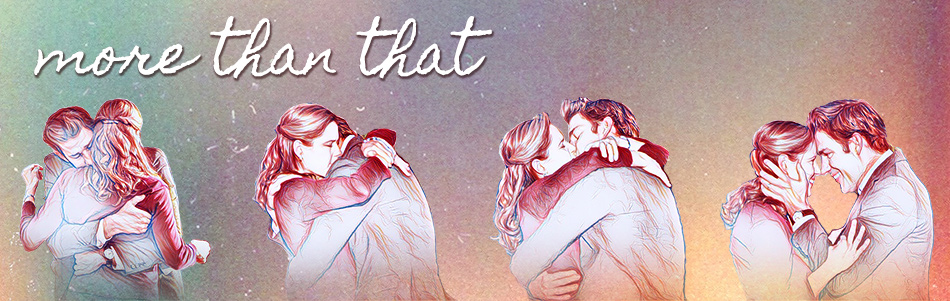We are very pleased to announce an exciting new feature, Bookshelf!
What does it do?
Putting a story on your "Bookshelf" will add that story to a separate "bookshelf" list and will also display the last time you viewed the story. How you choose to utilize this feature is up to you! Here are a few possibilities:
- You can treat it like a "to read" list, adding stories that look interesting to you and want to return to later.
- You can make it a "currently reading" list, adding longer stories that will require a few reading sessions to get through.
- You can use it to create your own private collection which you can then filter by characters, genres, ratings, etc.
How do you use it?
As you browse or read stories, a "Put Story on Bookshelf" link should appear with story listings and at the top of stories . Clicking this link will add the story to your Bookshelf list, accessible from "Browse" or from "My Account". Once you add a story to your Bookshelf, it will display the last time you viewed the story. To take a story off your bookshelf, click "Remove Story from Bookshelf".
How does it differ from "favorites"?
Bookshelf is similar to Favorites with a few key differences:
- Only stories can be added to your Bookshelf, while stories, series, authors and recommendations can be added to your Favorites
- You will see the date you last read a story on your bookshelf, while favorites offer no such features.
- While you can add comments to favorites, you cannot add comments to bookshelf items
- You will not be notified via email when a bookshelf item is updated, while you can select this option with favorites.
- Your bookshelf is viewable only to you, while your favorites are public
Any chance of bringing the features of Bookshelf to Favorites or vice versa?
We have managed to set up a way for you to browse your Favorites the same way you can browse your Bookshelf! (it's not perfect but it's a start). We'll continue to work on integrating these two features.
Any questions or issues? Don't hesitate to contact us or email us at MTT.Fanfic@gmail.com ! We hope you enjoy this new feature!