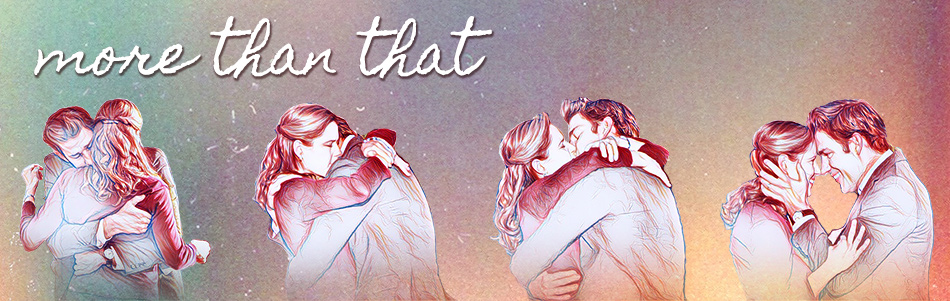We are thrilled to be launching the new "Save As EPUB" feature! You can now save any story on MoreThanThat as an EPUB document and read it any time on your favorite eReader device.
You will find the EPUB icon ![]() on the table of contents and at the top of each story chapter, click it to download the EPUB document. You need to be registered and logged in to download EPUBs.
on the table of contents and at the top of each story chapter, click it to download the EPUB document. You need to be registered and logged in to download EPUBs.
- iPad/iPhone: the EPUB icon link will take you to a download page, tap "Open in iBooks" and the EPUB will be saved to your iBooks library. If you have a different preferred eReader app , tap "Open In..." and choose your app.
- Android: You will need to install an eReader app that can read EPUB files. OverDrive and Aldiko* are popular options (though a search for "EPUB" in the Google Play Store will bring up plenty of apps). Once your eReader app of choice is installed, click the EPUB icon on the story to download the file then open in whichever app you'd like.
- Kindle: Sadly, the Kindle app does not play well with EPUB files, but there are a couple options:
- If you have a Kindle Fire, find and install an app that reads ePub files like Overdrive or Aldiko from the Amazon App store, then download the story from MTT as normal.
- If you want to read in the Kindle app or on a non-Fire Kindle eReader, you will need to convert the EPUB to the Amazon supported format MOBI. You can do this with the desktop program Calibre, or various online converters.
- Nook: The Nook supports EPUB format so you should be able to download the EPUB file and load it onto a Nook as you would any other eBook file.
- Desktop/Laptop: Macs come with iBooks installed so you can easily open any EPUB files in that. For PC users or Mac users that don't want to use iBooks, there are plenty of eReader programs out there, though once again we recommend Calibre, which is free, easy to use and easily converts files.
*note that Aldiko had a free, ad-supported version and a premium version.
Troubleshooting
"When I download the EPUB file, my eReader app tells me the file is formatted incorrectly."
This tends to happen to stories with special characters in the story or chapter titles (like an accented letter or a some punctuation, especially the "&" symbol). If you run into this problem please let us know by clicking "Report This" on the table of contents or a chapter view, select "Bug Report" and tell us which device or app you used to try to open the file, and we will try to solve the problem on our end.
If you have the time, you can use Calibre on a desktop to either read the story (Calibre will open just about anything!) or use the "Convert" option and save as an EPUB, the resulting document should open fine in any EPUB compatible app after that.
"When I click download, I'm taken to a page saying I must be logged in, even though I am logged in."
If this happens, try clearing your cache and restarting your browser or try in a different browser. If it persists, please contact us via the contact form or MTT.Fanfic@gmail.com and let us know!
"When I download a file, I only get one chapter rather than the whole story."
Again, this maybe be the special character issue detailed above. Also ensure that if you are downloading from the story view page, that you are clicking the "Story" link next to the EPUB icon and not "Chapter."
Any other issues? Don't hesitate to contact us via the contact form or MTT.Fanfic@gmail.com . Happy Reading!