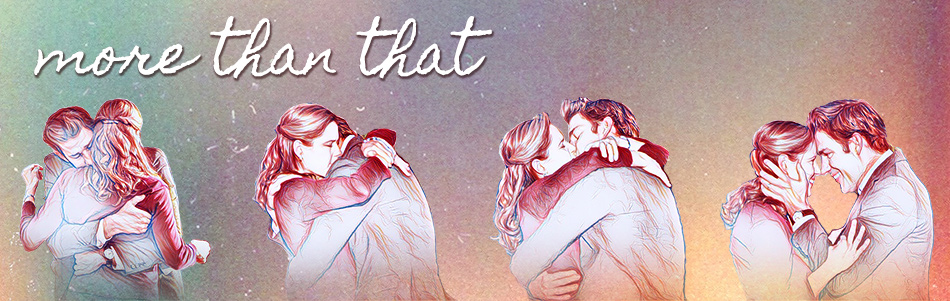If youâre on this page, hopefully you are looking to register here at the MoreThanThat fanfiction archive. Registered users can add stories, leave reviews and jellybeans, save favorites and download EPUB books! Here is a visual guide to help you get registered and set up.
Before we start: Registration and other archive contact will go much smoother if you add mtt@just-once.net to your emailâs contact/safe list first. Your welcome email, notifications, and password resets are sent to the email provided and this email often gets sent to spam or not delivered at all! Again, save the hassle and add mtt@just-once.net to your contacts first!
So first, go to the Archive Registration Page, and take a moment to read the Terms of Service. The TL;DR version: you are responsible for what you choose to read, and you are agreeing to not be a jerk (including not plagiarizing other peopleâs work).
Below the Terms of Service you will find the registration form. It looks daunting but at this point all you really need to fill out is:
- penname (username)
- a valid email address
- Password (and password confirmation)
- The Spam Test question
- The CAPTCHA
Once logged in you will be taken to My Account. The two areas you probably want to check out first are Edit Your Profile and Edit Preferences.

Some hints on filling out the profile fields:
- LiveJournal: Type just your username
- Website: do not include the âhttp://â in your URL.
- Twitter: Type just your username (you can include the @ or not)
- Tumblr: type only what appears before â.tumblr.comâ If you have a redirected URL, you can put that in the website field.
- Instagram: Type just your username
- Fanfiction.net: Type your User ID number, NOT your penname (this ensures it will link to you even if you change your penname) You can find your FFN userid on your author profile or in Account > Settings
- ArchiveOfOurOwn: Type just your username. Do NOT type in any pseuds
Note: Though it says "Password" at the bottom of Edit Your Preference, you do NOT need to fill it out to made profile changes. You should only fill out the password fields in Edit Your Preference if you want to change your password.
Now whatever profile fields you fill out will appear as stylish icons!
And that's about it for "Edit Your Profile"
Edit Preference is the other section in My Account that new members should check out. It's where you can choose what kind of notifications to receive and how you want the archive set up for you.
Here's a rundown of each option:
- check/uncheck anything with âcontactâ to decide what kind of email notifications youâll receive. (and once again add mtt@just-once.net to your email contacts to ensure you actually get the notifications)
- The archive default is to go straight to Chapter 1 when you click a story. If you prefer to go to the Table of Contents first, check âdisplay table of content for storiesâ
- best to leave the âuse tinyMCEâ option checked.
- You can bypass the Adult Content warnings by selecting "Yes", please only select "Yes" if you are the age of consent in your area.
- You can chose if you want to browse stories alphabetically or by most recent.
- You can choose the skin/theme of the site you want to display when you log in.
When youâre done, hit âsubmit.â
And now youâve registered, set up your profile, at set up your preferences! If you have any questions, send them on in via the contact form or email us a MTT.fanfic@gmail.com.